The high-quality Linux printer driver for your HP PageWide Color MFP586 printer
TurboPrint 2.58-1 (02-Jun-2025)
(multifunction devices: only printer unit is supported, not scanner unit)
HP PageWide Color MFP586 - Linux printer driver features
| TurboPrint License | TurboPrint Pro / TurboPrint Studio |
| Printer supported since TurboPrint version | 2.41 |
| Color profiles included | Unspecified, Plain paper, Inkjet Paper, Inkjet Paper Matte 180g, Inkjet Paper Glossy 180g, Advanced Photo Paper, Bond paper, Recycled, Labels, Light paper, Heavy paper, Card Stock, Envelope, Transparency |
| Color management | supported, extensible with user profiles |
| Color profile administration | yes |
| Print quality | 300dpi economy, 600dpi, 1200dpi |
| Borderless | - |
| CD | - |
| Automatic duplex | yes |
| Roll paper support | - |
| Roll paper cutter | - |
| Max. print size | 21.59 x 35.56cm / 8.50 x 14.00" |
| Printer Toolbox | Test page |
Print your documents, graphics & photos easily and in professional quality – using the well-proven, award-winning TurboPrint printing system for Linux.

Significantly better print quality: The TurboPrint driver supports the maximum quality of your printer and its built-in color management ensures perfect colors with any paper and ink (affordable color profiling service is optionally available).
The TurboPrint driver supports borderless printing, manual and automatic duplex printing and CD/DVD printing (depending on the printer, see table below).

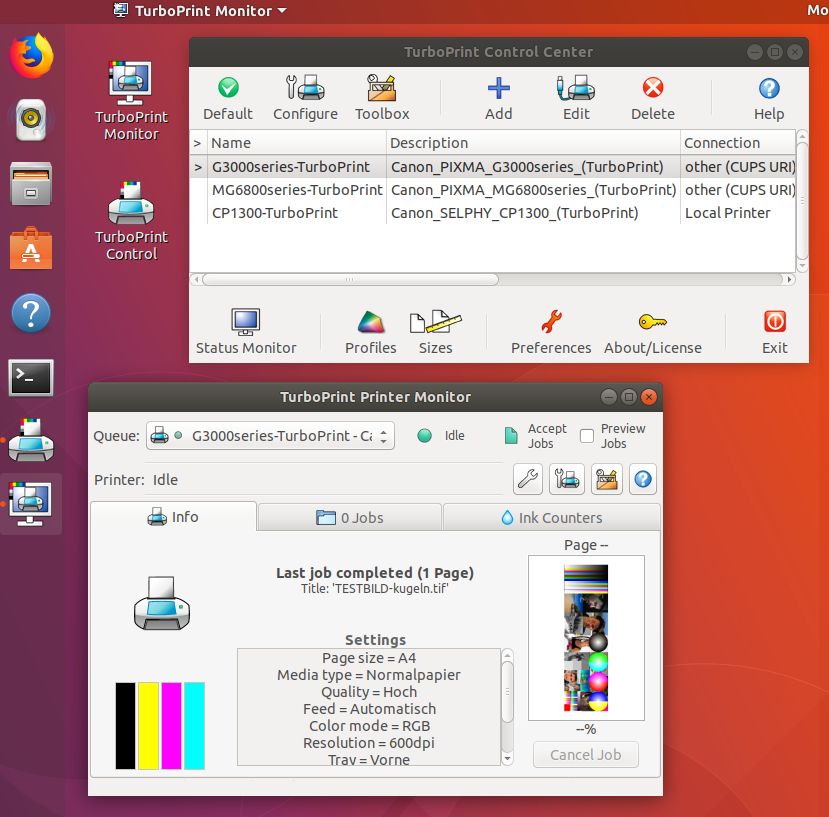
Quick and easy Linux printer setup with TurboPrint Control, full control over your printer with TurboPrint Monitor including print preview and ink & status report. Compatible with most Linux distributions, e.g. Ubuntu, Mint, Manjaro, Fedora, SuSE, Debian.
More information on TurboPrint
Download softproof ICC files for color profiles included with driver
| Paper | ICC softproof profile (1) |
| Plain paper | Download |
| Inkjet paper | Download |
| Inkjet Paper Matte 180g | Download |
| Inkjet Paper Glossy 180g | Download |
| Advanced Photo Paper | Download |
| Bond paper | Download |
(1) This profile is meant only for soft proofing (simulating printed colors on a computer screen). Do not use this ICC profile as a print profile in your application.
Download color profiles for compatible ink
| Ink Manufacturer | Ink | Paper Manufacturer | Paper |
| Inkownl | Pigment | International Paper | Accent Opaque |


