Download PrintFab
Copyright note: PrintFab is copyright (c) ZEDOnet GmbH, Sedanstrasse 8, 87600 Kaufbeuren, Germany. All rights reserved.
You may not distribute the program files by any means, e.g. on WEB servers, CDs, etc. without the prior written consent of ZEDOnet GmbH. See the PrintFab license in the online manual (PDF) for details.
1. Download
PrintFab 3.0.5 Home / Pro / ProXL - for Windows 7-11 (43 MB)
30 day trial version - convert to full version with license keyfile
PrintFab 1.23 Home / Pro / ProXL - for Windows 7-11 (30 MB)
Previous version without PrintFab Composer
If you want to use PrintFab longer than 30 days you need a license key. Please note that PrintFab 3.x may require a license update if your 6-month-period of free updates (optionally 24 months after purchase) has expired.
2. Installation / Update
After download, extract the ZIP archive "PrintFab_Win_X.XX.zip.

Then start "Setup PrintFab.exe" and follow the instructions of the setup program. When installing as an update, you don't need to uninstall first.
Microsoft Defender SmartScreen
If a warning appears stating that the PrintFab app is unrecognized, please click "More info". Verify that the publisher is ZEDOnet GmbH in Bavaria, Kaufbeuren, and click "Run anyway."
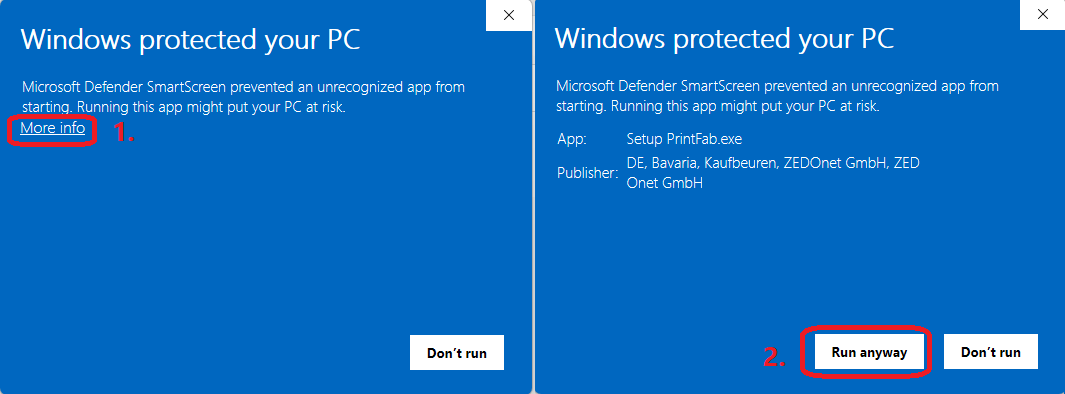
3. Add your printer
Start the "PrintFab" Application on the Desktop or in Windows "Start Menu -> PrintFab -> PrintFab" and click on "Add printer". Printers that are connected via USB will be shown automatically (network printers must be added manually, please see the PDF manual, chapter 5).
Select your printer in this list and check if the correct printer driver is selected, then add the printer.
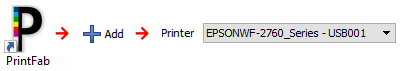
Finally you can print a test page to verify correct installation of PrintFab.
You can find the PrintFab PDF user manual in the Applications folder or download it from our web site: PDF manual for PrintFab.
Uninstallation
You can uninstall PrintFab in Windows Apps&Features or by executing "All programs -> PrintFab -> Uninstall".
Feedback / Troubleshooting
How do you like PrintFab? Which printer drivers are missing?
Please report suggestions, comments or problems in our support forum or contact us directly using the feedback form.


