The ZEDOnet Blog
In our blog we would like to inform you about the latest from the ZEDOnet development department - e.g. about new printers, new technologies or other interesting topics.
We are often asked by our customers for our recommendation for a new printer purchase - after all, we have adjusted and calibrated almost every device supported by TurboPrint and PrintFab on site. It is of course not the task of our support to recommend certain devices. Instead, we would like to report in this blog from time to time about our experiences with one or the other printer that somehow caught our eye.
Canon PIXMA Pro-200 and G550 / G650
Epson SC-P700 and ET-8550 in our development lab
27.4.2022
Two Canon Photo Printers
Canon PIXMA Pro-200 and Canon PIXMA G550
After we have already written about four printers from the manufacturer Epson, we now want to present two devices from Canon for which we currently have in our driver development lab.

Although the two devices - Canon PIXMA Pro-200 and Canon PIXMA G550 - look very different at first glance, they both print photos of similar quality.
The Pro-200 works with 8 classic ink cartridges and specializes in high-quality photos up to 13" print width / Super A3 size, while the G550 is filled with 6 inks from the bottle. In comparison to the previously available Canon G-series ink tank printers the G550 additionally uses gray and red inks.
Similar to the Epson printers, there are significant differences in printing costs depending on the ink system: A complete set of ink cartridges the Pro-200 costs around €160, which according to Canon is enough for 300-800 photos in 10x15cm format (not all ink color are consumed at the same rate). The 6 refill bottles for the G550 cost around €90 and, according to Canon, are sufficient for up to 3800 photos, i.e. the ink costs for a 10x15cm photo should be less than 3ct and therefore less than a tenth of the Pro-200.
The printers are supported in our software PrintFab Windows since version 1.19 and TurboPrint Linux since version 2.53.
The two devices are described individually below:
Canon PIXMA Pro-200


The Canon PIXMA Pro-200 is the successor to the Canon PIXMA Pro-100/100S. Its ink technology ist very similar - 8 dye-based inks that are ideal for photos on glossy paper, but do not have as good fade resistance as pigment ink printers (current Canon model Pro-300 and its predecessor Pro-10S). For longer-lasting prints, high-quality photo paper such as "Canon Photo Paper Pro" or "Canon Photo Paper Platinum" should be used, which offers a certain degree of light protection. Of course you can also protect your prints by presenting them framed behind glass.
Compared to the Pro-100S, the main difference that stands out is that the Pro-200 also has a color display and associated control buttons. This is useful to check the ink levels and printer status, to start maintenance functions such as nozzle check and cleaning or to set up WiFi. However, the display is not used to print images from an SD card or USB stick - Canon relies entirely on printing from the PC and the mobile phone app.
Compared to the Pro-100, borderless printing is now officially supported on FineArt paper (the PrintFab driver already allowed this). The maximum print length has been increased from 26.6" / 67cm to 39" / 99cm compared to the Pro-100S (there is no roll paper support like the Epson SureColor P700 offers). Otherwise, the Pro-200 is similar to the previous models in terms of print quality and speed . The print quality is excellent, especially on high-quality photo paper. A good image contrast is achieved on fine art papers, although there is no special "matte black" ink as with the Pro-300. However, one should be aware that the Pro-200 is not well suited for long-lasting fine art prints - for art prints that are to be displayed in daylight permanently, the Pro-300 with its pigment inks is recommended.


Plain paper and most photo papers can be loaded as a stack in the top feed, for thicker photo paper and fine art paper the rear manual paper feed is folded out. The Pro-200 can also print on CDs and DVDs.
The printing time for borderless photos in the format 10x15cm was 33seconds in our tests, photo paper in the format A4 was 1:07printed borderless in minutes , borderless A3+ sized prints took 2:11 min (printing time in standard quality on Canon GP-501 paper). Document printing on plain paper is rather slow at 3 pages per minute in standard quality, but this is not what the printer was designed for.
Canon PIXMA G550

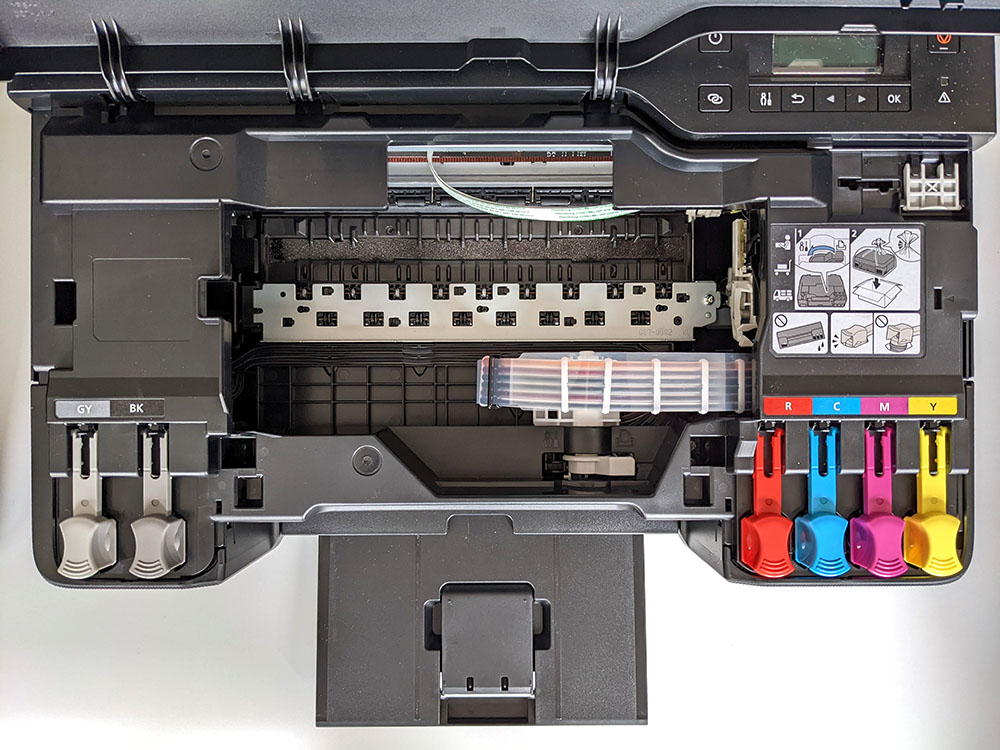
In terms of looks, the G550 is in line with the other printers of the Canon G-series - a compact and sleek black plastic body with a two line LCD text display and a few buttons for accessing all important setup and maintenance functions. There is also a variant of this device available, the Canon PIXMA G650, a multifunction device with a built-in scanner and an otherwise identical printing unit.
When using the printer for the first time, the print head has to be installed and the ink filled into the tanks from the supplied bottles, which worked quickly and easily for us. The ink level can be easily checked via the windows to the ink tanks, but the user must ensure that the minimum ink level is not fallen below. The printer does not have a paper cassette, but a paper feed from above. In our experience, this is the better choice for photo paper and ensures reliable paper feeding. We were happy to see that printer has a replaceable waste ink container - printers with a built-in waste ink container must be sent in for service when the container is full.
The print quality is very good, photos are sprinted evenly and without annoying stripes with bright colors. A direct comparison with photos printed on the Pro-200 shows a slight graininess due to visible ink droplets - here the Pro-200 is superior due to the additional photo inks. The print time for a 10x15cm photo was 61 seconds, a borderless A4 page took 2:43 min, so the G550 has about half the printing speed of the Pro-200. The device is also suitable for occasional document printing: text documents on normal paper are output at 4 pages per minute, not very quick but in good quality. Text is sharp-edged, but the dye based black ink doesn't produce the same contrast as printers with pigmented black ink.
Comparison of color space, metamerism and maximum density
When creating drivers, we create color profiles for all common types of paper to ensure the best possible color reproduction. In the subsequent photo test prints, both devices were able to convince in terms of print quality and color reproduction.
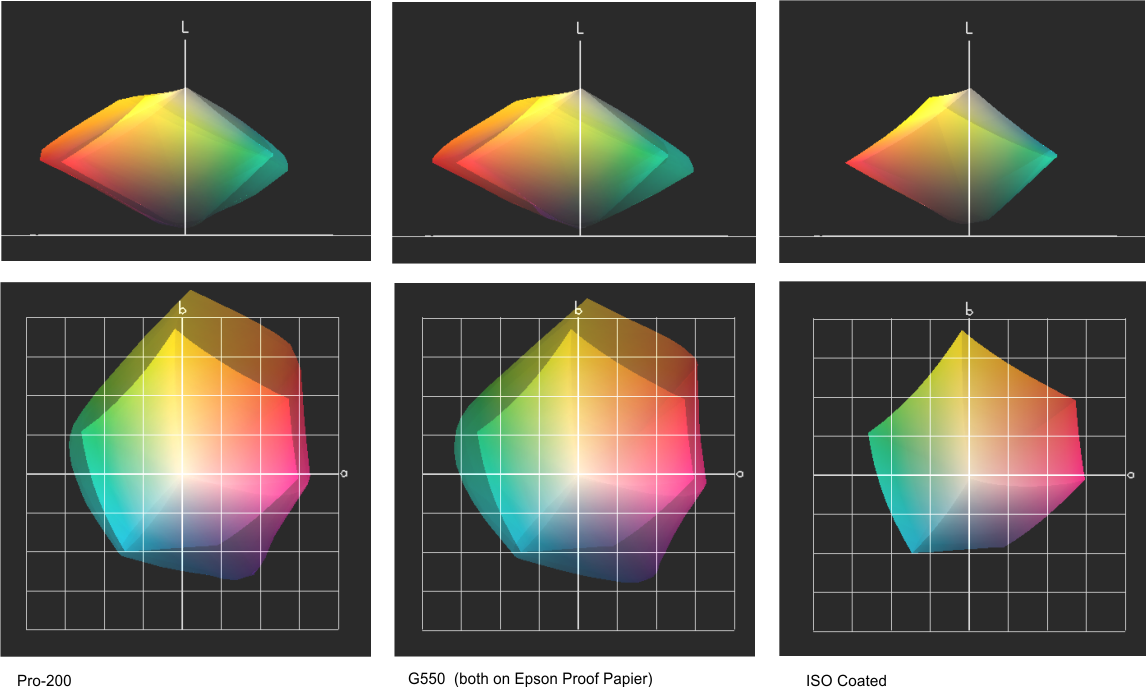
In order to compare the color space with the Epson devices presented here so far, we have also created color profiles for the "Epson Proof Paper Semimatte" in addition to the color profiles for Canon photo papers. The Canon printers Pro-200 and G550 both exceed the color gamut of "ISO Coated", the color standard for print shops and are therefore suitable for "proof prints". It is interesting that the Pro-200 can print slightly less saturated greens compared to the G550 and also to the Epson printers, but the differences are minor.
An important quality feature in photo printing is the intensity of black, which determines the image contrast that can be achieved. The Canon PIXMA Pro 200 achieves a very good value with D=2.3 on Canon Photo Paper Pro Platinum and is slightly behind our previous leader SC-P700, which achieves the value of D=2.5. The G550 also achieves a good value with D=2.2.
When printing black-and-white photos, both devices are characterized by neutral gray values that tend to have little "metamerism". The Pro-200 has a special mode for black and white photos, in which it prints with even more color neutrality. When comparing black-and-white photo prints from both devices, it is noticeable that the Pro-200 prints with significantly less "grain" than the G550 and almost no visible grid thanks to its two gray inks and the cyan and magenta photo inks.
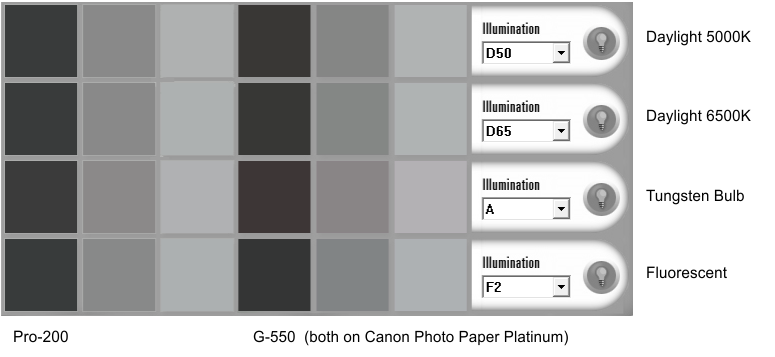
Einfluß der Beleuchtung auf den Farbton, Simulation durch Messung mit Spektrometer und anschließende Visualisierung
The metamerism - the influence of the lighting on the color tone of the printer - is shown in the graphic above (simulated through spectral measurement with a spectrophotometer and subsequent visualization): The normally visible color cast with artificial light is slight with both printers, the Pro-200 cuts a little better than the G550 when the special "Black & White Photo Mode" is activated.
More information and the exact specifications of the devices can be found on the CANON website.
Conclusion
The Canon PIXMA Pro-200 is a good choice for quick high-quality photo prints on glossy media up to 13" wide (Super A3), and at €499 it is also very affordable. However, if you need long-lasting prints on matte paper and fine art paper, you should consider a printer with pigment inks such as the Canon imagePROGRAF Pro-300 or the Epson SC-P700.
The G550 is very cheap in terms of printing costs and with a list price of € 249 it is also very affordable. The similar multifunction printer G650 with additional scanner is available for around €299. Both devices deliver good photo quality up to A4 / Letter size, so we can highly recommend both devices.



